
Why service worker to mock API requests
- 💪 MSW significantly elevates reusability by serving as a consistent mock for local development, integration tests, and end-to-end testing. We don’t need to maintain multiple types of the mocks for each use-case anymore! 😍
- Simulation of Server Responses: They offer a convenient means to simulate diverse server responses, allowing developers to test different scenarios such as success, loading and error scenarios.
- Isolation of Frontend Development: This approach enables developers to work on frontend features independently of the backend, fostering parallel development.
What we will build
In this blog post, we’ll take a hands-on approach to creating a simple yet dynamic cocktail list application.
Our toolkit will include the powerful combination of Vite for fast and efficient development, Jest as a standard in the JS testing, react-testing-library for effective React component integration testing, and MSW (Mock Service Worker) to simulate a server environment without the need for an actual backend. Let’s dive in and shake up some code!
Here is the GitHub Repository with the full solution.
Setup the API call
Once the project configuration with libraries are set up based on GitHub, we can go ahead with creating API call.
export const useFetchCocktailSearch = ({
cocktailName,
}: UseFetchCocktailSearchProps) => {
const [cocktailList, setCocktailList] = useState<CoctailData[]>();
useEffect(() => {
const fetchData = async () => {
const coctailsResponse = await axios.get<CoctailResponse>(
`https://thecocktaildb.com/api/json/v1/1/search.php?s=${cocktailName}`
);
setCocktailList(coctailsResponse.data.drinks);
};
fetchData();
}, [cocktailName]);
return {
cocktailList,
};
};Render response from the server
export const CocktailSearch = ({ cocktailName }: CoctailProps) => {
const { cocktailList } = useFetchCocktailSearch({ cocktailName });
return (
<>
<ul>
{cocktailList?.map((cocktail) => (
<li key={cocktail.idDrink}>
<h3>{cocktail.strDrink}</h3>
<div>
<div>Coctail image: </div>
<img
src={cocktail.strDrinkThumb}
alt="Coctail"
width={200}
height={200}
/>
</div>
</li>
))}
</ul>
</>
);
};
then we can render the component:
<CocktailSearch cocktailName="Margarita" />Let’s start with a custom React hook named "useFetchCocktailSearch". It uses the "useState" and "useEffect" hooks from React, along with the axios library for making asynchronous HTTP requests.
The "useFetchCocktailSearch" hook takes a "cocktailName" as a prop, fetches data from a public API based on that name, and manages the state of the fetched cocktail data ("cocktailList"). The fetched data is then stored in the state variable, and the hook returns an object containing the "cocktailList" for use in the consuming component.
Vualaa
Now you should see something like this:
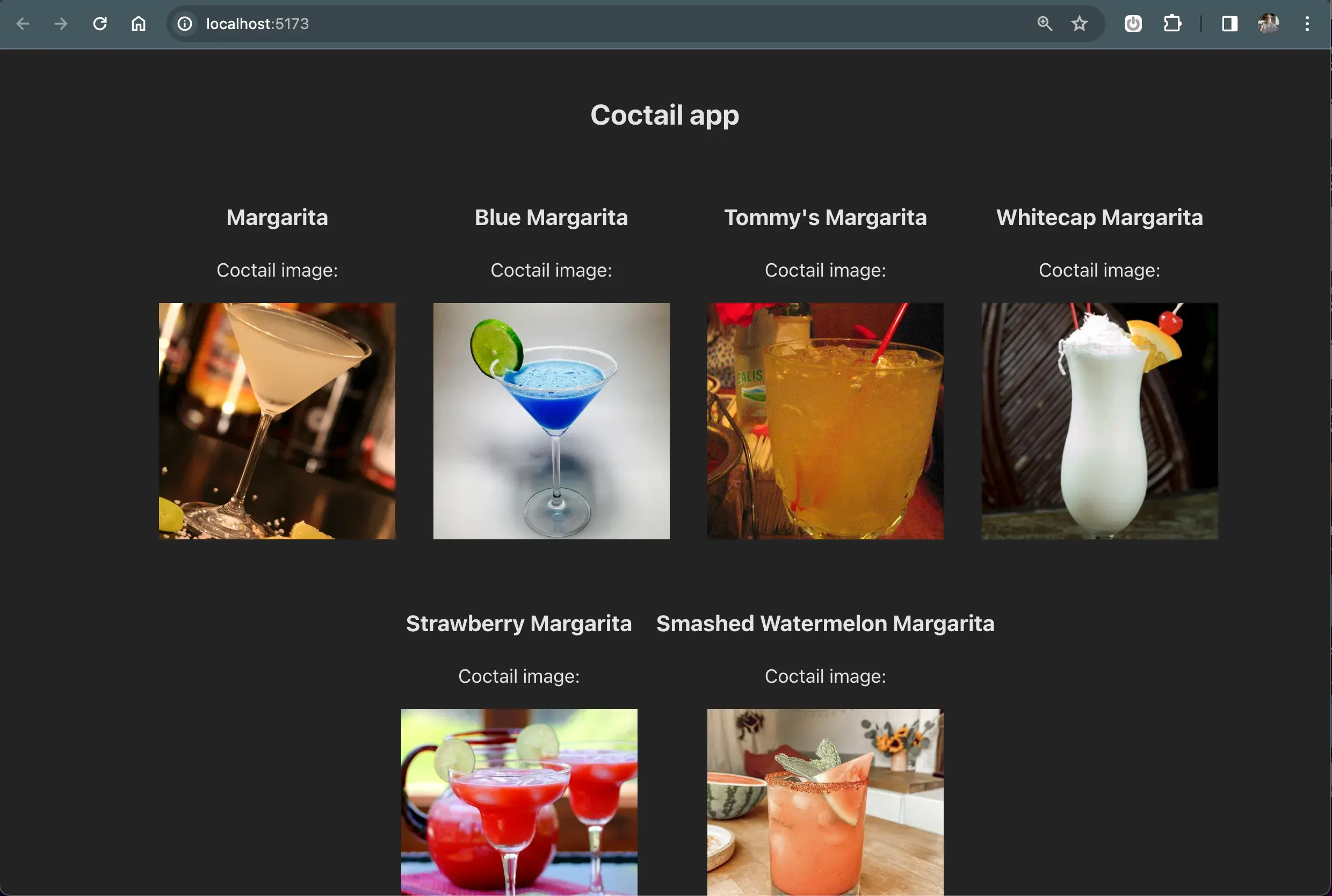
Define a mock
First of all let’s define a mock response, which we later pass to the interceptor.
// src/mocks/coctail-search.ts
export const mockCoctailSearchResponse = {
drinks: [
{
idDrink: "1234",
strDrink: "Margarita Test",
strDrinkThumb: "https://image.com/1",
},
{
idDrink: "4321",
strDrink: "Margarita Doe",
strDrinkThumb: "https://image.com/2",
},
],
};Intercept HTTP request
// src/mocks/handlers.ts
import { http, HttpResponse, PathParams } from "msw";
import { mockCoctailSearchResponse } from "./coctail-search";
import { CoctailResponse } from "../components/cocktail-search/CocktailSearch.hook";
const coctailsHandler = http.get<PathParams, CoctailResponse>(
// match request at this path (predicate)
"https://thecocktaildb.com/api/json/v1/1/search.php",
// intercept request and return whatever JSON we need (resolver)
() => {
return HttpResponse.json(mockCoctailSearchResponse);
}
);
export const handlers = [coctailsHandler];Handler Definition: The "coctailsHandler" is defined using "http.get", indicating that it handles HTTP GET requests. It takes two generic types: "PathParams" for URL path parameters and "CoctailResponse" for the expected response type.
The first argument defines a predicate path to the API endpoint "/api/json/v1/1/search.php" we want to intercept.
Request Resolver: The second argument to "http.get" is a resolver function. It intercepts the request and returns a mocked response using "HttpResponse.json". In this case, it returns the predefined "mockCoctailSearchResponse" as the JSON payload.
Setup msw server
// src/mocks/node.ts
import { setupServer } from "msw/node";
import { handlers } from "./handlers";
export const mswServer = setupServer(...handlers);Write an integration test
First we need to make sure that jest starts the msw mock server properly after we run the jest command:
// setupTests.ts
import "@testing-library/jest-dom";
import { mswServer } from "./mocks/node";
beforeAll(() => mswServer.listen());
afterEach(() => mswServer.resetHandlers());
afterAll(() => mswServer.close());
// jest.config.ts
export default {
preset: "ts-jest",
testEnvironment: "jest-environment-jsdom",
setupFilesAfterEnv: ["<rootDir>/src/setupTests.ts"],
};Then we can finally write our first test with the mock server:
// src/components/cocktail-search/CocktailSearch.component.test.tsx
import { render, screen, waitFor } from "@testing-library/react";
import "@testing-library/jest-dom";
import { CocktailSearch } from "./CocktailSearch.component";
describe("Coctail Search component", () => {
test("should fetch default coctail list on load", async () => {
render(<CocktailSearch cocktailName="Margarita" />);
await waitFor(async () => {
const coctail1 = await screen.findByRole("heading", {
level: 3,
name: /Margarita Test/i,
});
const coctail2 = await screen.findByRole("heading", {
level: 3,
name: /Margarita Doe/i,
});
const list = await screen.findAllByRole("listitem");
// we can assert without usage of jest.fn(); or jest.mock() 🎉 🥳
expect(list).toHaveLength(2);
expect(coctail1).toBeInTheDocument();
expect(coctail2).toBeInTheDocument();
});
});
});
In this test suite for the CocktailSearch component, we have verified that the component fetches and renders a default list of cocktails when loaded with the name “Margarita.”
See how the test is clean? There is no stubbing, "jest.fn()" or "jest.mock()" that makes usually the test files ugly.
PASS src/components/cocktail-search/CocktailSearch.component.test.tsx
Test Suites: 1 passed, 1 total
Tests: 1 passed, 1 total
Snapshots: 0 total
Time: 4.369 s
Ran all test suites.But what about mocking API calls in the browser?
This option is also provided by msw. Let’s make a small setup.
// src/main.tsx
async function enableMocking() {
if (process.env.NODE_ENV !== "development") {
return;
}
const { worker } = await import("./mocks/browser");
return worker.start();
}
enableMocking().then(() => {
ReactDOM.createRoot(document.getElementById("root")!).render(
<React.StrictMode>
<App />
</React.StrictMode>
);
});
Make sure to await the worker.start() Promise! Service Worker registration is asynchronous and failing to await it may result in a race condition between the worker registration and the initial requests your application makes.
Here we go! “[MSW] Mocking enabled” giving us a good sign service worker respond.
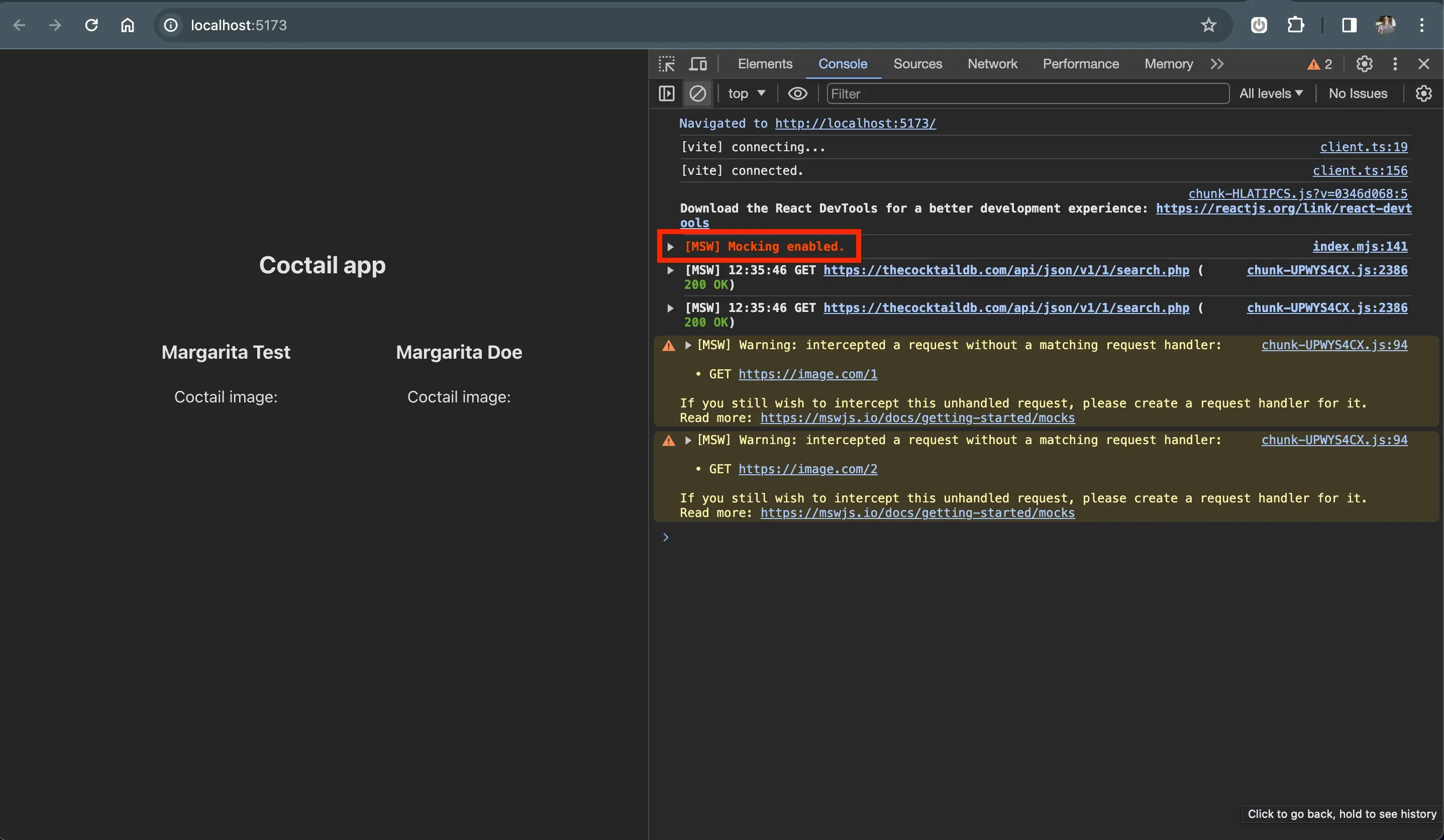
“200 OK” (from service worker) means that our interceptor works fine and data are returned to the browser.
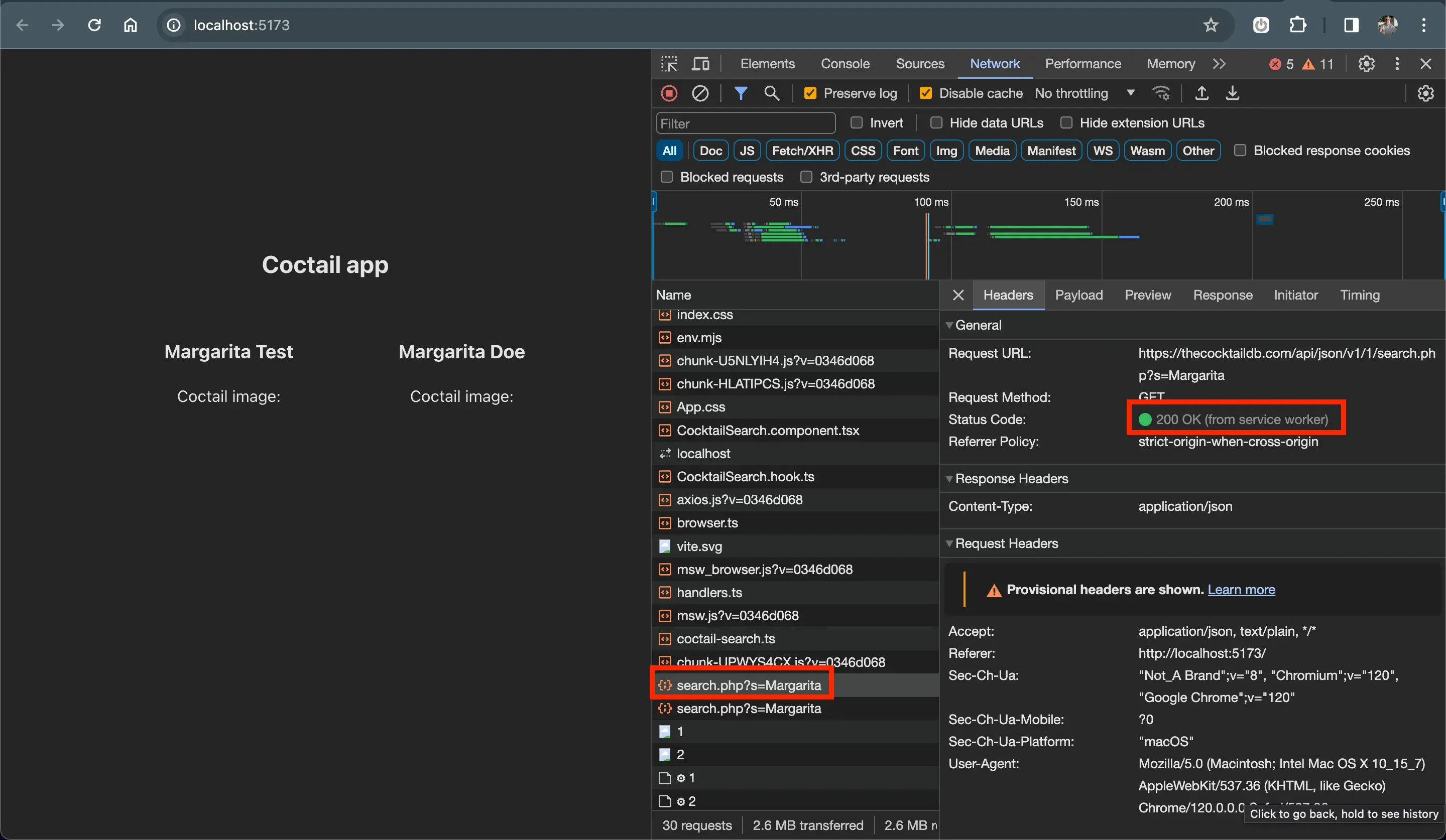
Last step is to fix broken mock images so let’s update src/mocks/handlers.ts. MSW can have variety number of response types like JSON, one of them is responding with binary. The image is fetched from the public folder of our local machine.
// src/mocks/handlers.ts
const imageHandler = http.get(
"https://image.com/:imageId",
async ({ params }) => {
// The easiest way to obtain a buffer in the browser
// is to fetch the resource you need and read its body
// as "response.arrayBuffer()".
const buffer = await fetch(`/mock-drink-${params.imageId}.webp`).then(
response => response.arrayBuffer()
);
// Use the "HttpResponse.arrayBuffer()" shorthand method
// to automatically infer the response body buffer's length.
return HttpResponse.arrayBuffer(buffer, {
headers: {
"Content-Type": "image/jpeg",
},
});
}
);
export const handlers = [coctailsHandler, imageHandler];Fixed images 🌈
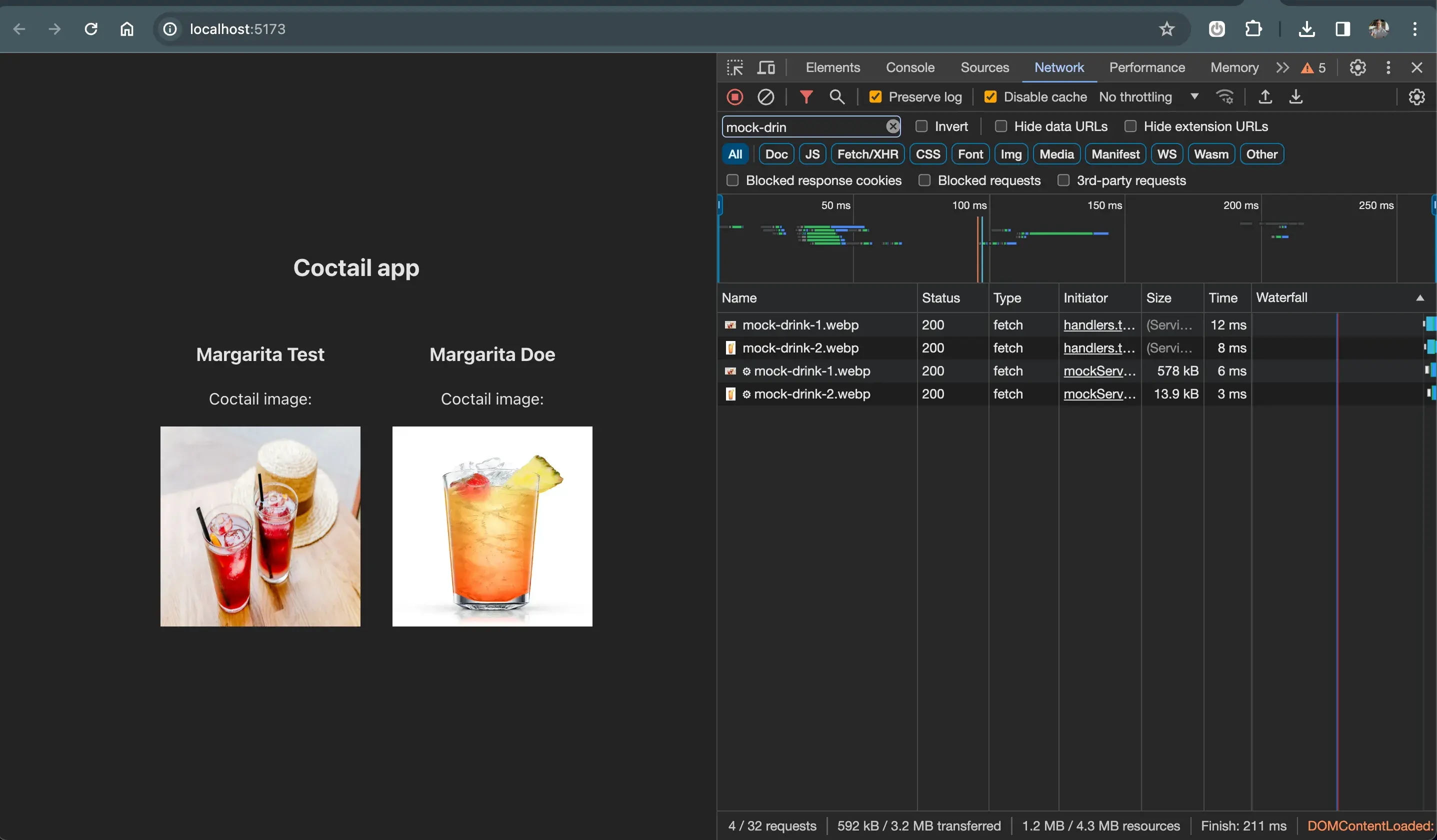
Alternatives
What are the other alternatives to service worker strategy? I would like to mention mockoon which is the great tool to just install and define mocks for your endpoints locally. Also Postman provides similar feature with their mock server, which might be also a nice way how to approach it in some situations especially if you would like to share mocks between Frontent and Backend through the Cloud, the only only downside might be a pricing.
Conclusion
In this blog post, we explored the powerful capabilities of MSW (Mock Service Worker) for mocking API calls in a frontend application. By leveraging MSW, we achieved enhanced reusability, simplified testing scenarios, and enabled parallel development by isolating frontend features from the backend.
- I’m using mswjs daily on enterprise products client/server side and it’s really awesome
- it solved me several issues. Main things: reusability of the mocks (E2E tests, integration tests, local env), using msw when API has downtime, mock new features ahead of backend development (no blockers)
- mocks doesn’t get outdated soon (comparing to tools like mockoon), since mocks are part of the app while creating integration tests
- setting up vite + jest + msw is painful because of the nature, that vite provides best support for vitest
You can find the whole project source code here.